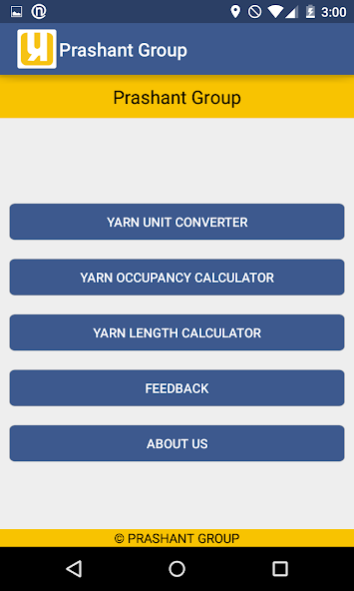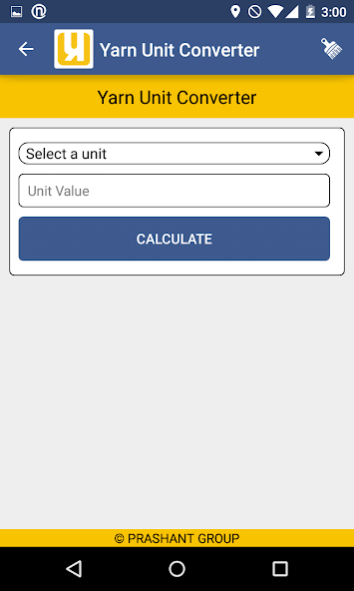Prashant Group 1.0
Free Version
Publisher Description
Prashant group app is combination of "Yarn Length Calculator" "Yarn Unit Converter" and "Yarn Occupancy Calculator". It is a very useful app to the convert units, calculate length and occupancy of yarn.
Yarn Length Calculator:
This app is useful for calculating the max total length of yarn. So customer can easily calculate the max length that one machine can take. This is very useful app in day to day activity as customer has to put data & he can calculate.
Yarn Unit Converter:
In textile industries there are numbers of units for the yarn & fabric. So with the help of this app customers as well as the machine manufacturer can convert from one unit to another unit as per his terminology. For an example in the domestic market people are using Count(Ne) but in International market people are using denier. So in this type of case this is ready rackner.
Yarn Occupancy Calculator.
This app is useful in Sizing machine where the yarn occupancy plays a major role. With the help of this app customer can calculate the occupancy of the yarn in his size box so he can evaluate the space in the size box.
About Prashant Group
Prashant Group is a free app for Android published in the System Maintenance list of apps, part of System Utilities.
The company that develops Prashant Group is Prashant Group. The latest version released by its developer is 1.0.
To install Prashant Group on your Android device, just click the green Continue To App button above to start the installation process. The app is listed on our website since 2015-02-24 and was downloaded 15 times. We have already checked if the download link is safe, however for your own protection we recommend that you scan the downloaded app with your antivirus. Your antivirus may detect the Prashant Group as malware as malware if the download link to com.nichetech.gama.tex is broken.
How to install Prashant Group on your Android device:
- Click on the Continue To App button on our website. This will redirect you to Google Play.
- Once the Prashant Group is shown in the Google Play listing of your Android device, you can start its download and installation. Tap on the Install button located below the search bar and to the right of the app icon.
- A pop-up window with the permissions required by Prashant Group will be shown. Click on Accept to continue the process.
- Prashant Group will be downloaded onto your device, displaying a progress. Once the download completes, the installation will start and you'll get a notification after the installation is finished.